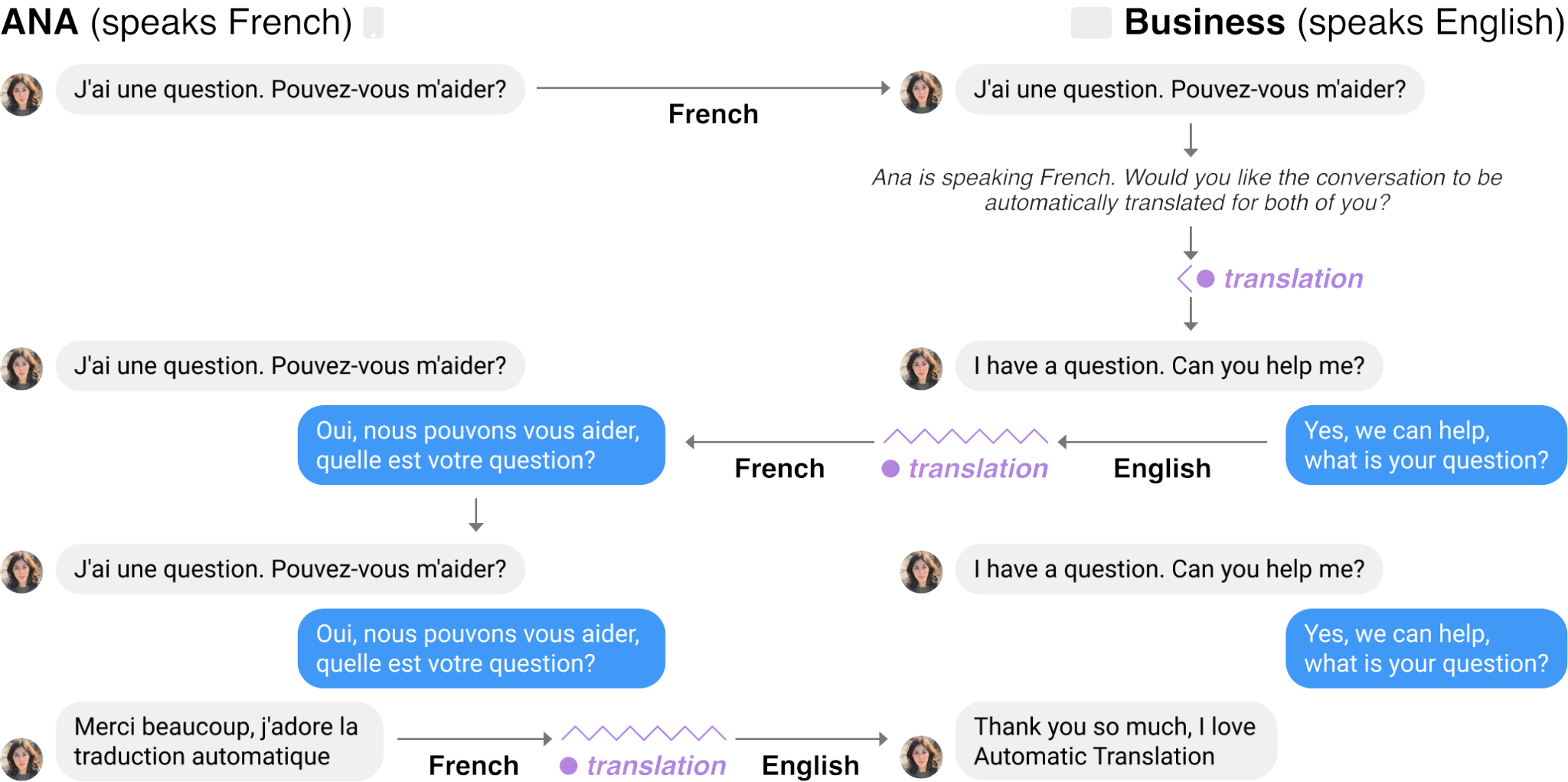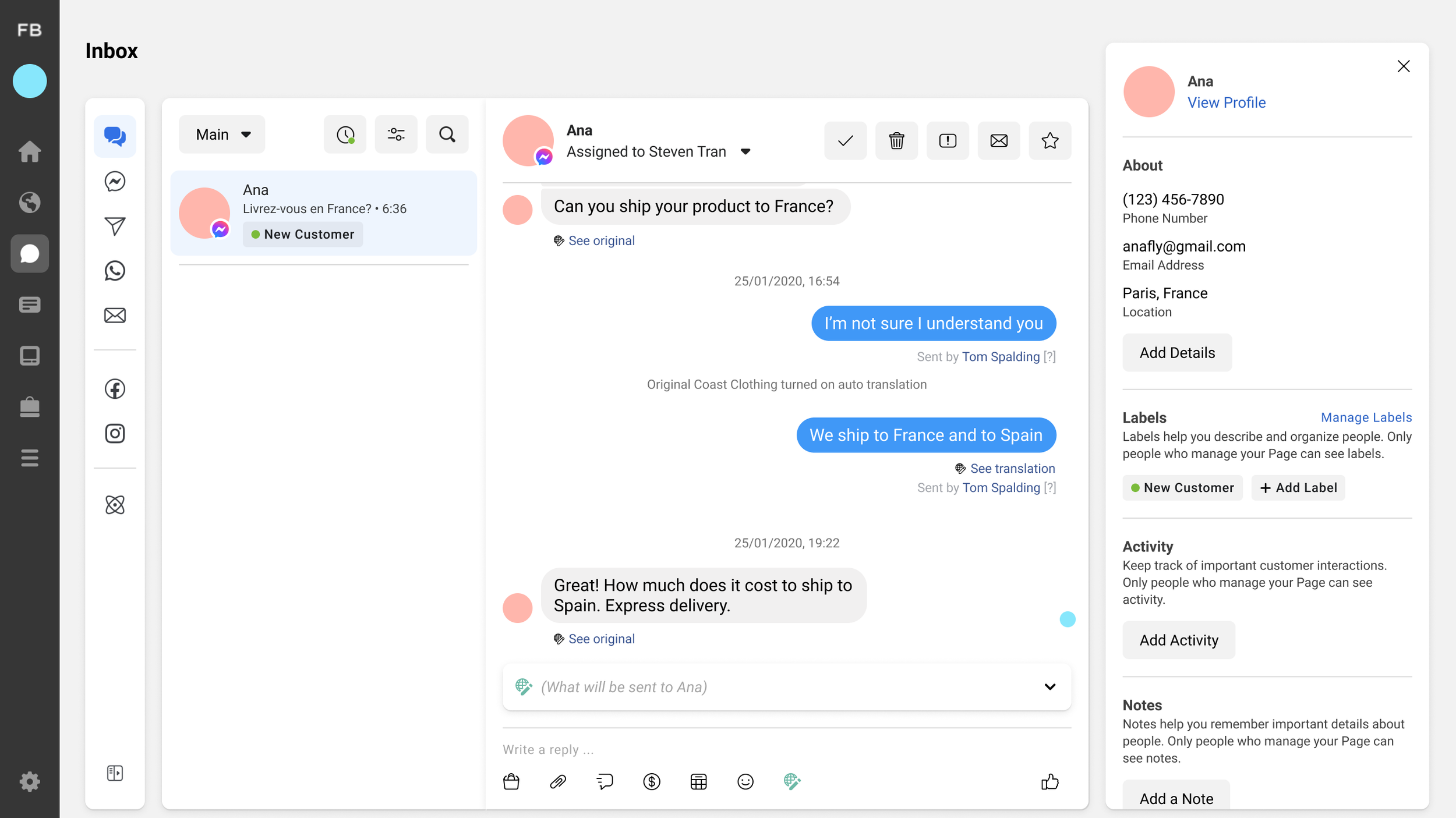Case Study
Automatic Translations in Meta Business Suite
My role as Lead Product Designer spanned from identifying the problem, sizing the opportunity, developing and testing solutions, setting success metrics, through to delivering and launching a scalable solution. This case study will go into each stage in detail, and outline my impact on the product.
Problem
Businesses on Meta receive messages in languages they can’t speak or understand.
Understand the problem
22% of weekly person-to-business messages on Facebook are cross border…
31% of cross-border messages the user doesn’t speak the same language as the business they’re communicating with.
Understand the system
Privacy
AI
Translation models
Desktop
Facebook Messenger
Meta Business Suite
Understanding all the elements in the broader ecosystem and how they interconnected, allowed us early on to see what impact they might have on an eventual solution.
It also helped us know how we would need to coordinate and collaborate with 3 internal Meta teams.
Mobile
Facebook Messenger
Meta Business Suite
For example:
- As part of our ePD (EU e-Privacy Directive) compliance, we can’t store message data, so any potential translations would be done on the fly, and on the clients, how do we communicate that to users?
- Messages appear in both Consumer Messenger, and in Business Messenger products, each using their own design language and frameworks, how do we align them?
Principles
Aligned
Automatic
Real-Time
Trustworthy
Proposed to introduce Meta’s AI translation product between the Consumer and the Business, keeping each end of the conversation aligned in their own language.
When a Business has translations active, they will happen automatically, so they can continue to write in their own language. The Consumer can then also converse in their own language, as the translation will happen seamlessly between themselves and the Business.
All of this will happen as the Business sends and receives messages, with translations happening as they type, keeping the experience completely seamless.
Trust is key to the product’s success, so we must be transparent to all users on what to expect from the experience.
Map the conversational flow
Apply the flows to the system
I ran a sprint with various stakeholder and product teams, starting to get a sense of how translations might fit into their existing frameworks

Prototype
Building a prototype for testing was a unique challenge, as we wanted to observe natural interactions from participants, so I wanted to avoid mock content where possible.
I worked closely with Engineering to patch real chat components into our internal protyping tool, so we could let users type their own input naturally, and receive real responses and translations.
This led to very natural behaviours.
Being able to design straight into the prototype, I was able to make very rapid changes based on observational and collected feedback. We then were able to run testing and iteration hand-in-hand.
Insights to Design
“The option to ‘see translation’ or ‘see original’ next to each message was understood and appreciated, there are needs for seeing both original and translated messages (at the same time)..”
“We should provide transparency for customers and the business. And, businesses should have confidence that they can communicate professionally when using the tool.”
“Not all participants fully read or understood the translation prompt.”
“The option to turn translations on or off at a thread level was liked and appreciated as it gave them a sense of control over the experience.”
“They didn’t always know whether or not the customer knew that the business speaks a different language and is using an auto translation tool.”
“The translation preview was missed or overlooked by most participants.”
“Some businesses want to know what language the customer is speaking before setting up the auto- translation.”
Build out a Solution
Using existing Design Languages (AdminText component)
Add new components (Composer Preview)
Add new components (Bubble Actions)
Spec out the behaviours
Document new components
Align on logic
Sweat the details in transitions and motion
Measure the impact
58%
88%
6.5M
Increase in Valuable Business Threads
(a combined metric Business Suite uses)
of users say they were “very likely to recommend the tool to a colleague”.
extra cross-language threads introduced in the first month after feature rolled out to Meta Business Suite inbox.